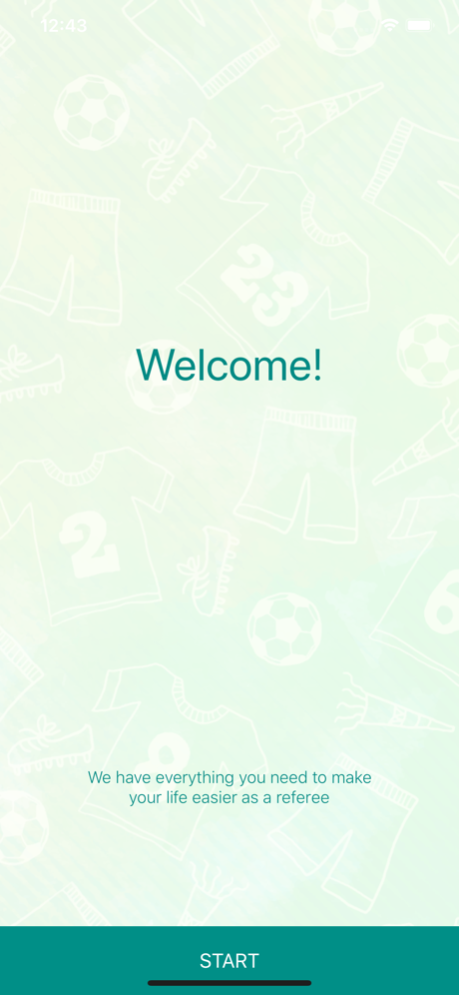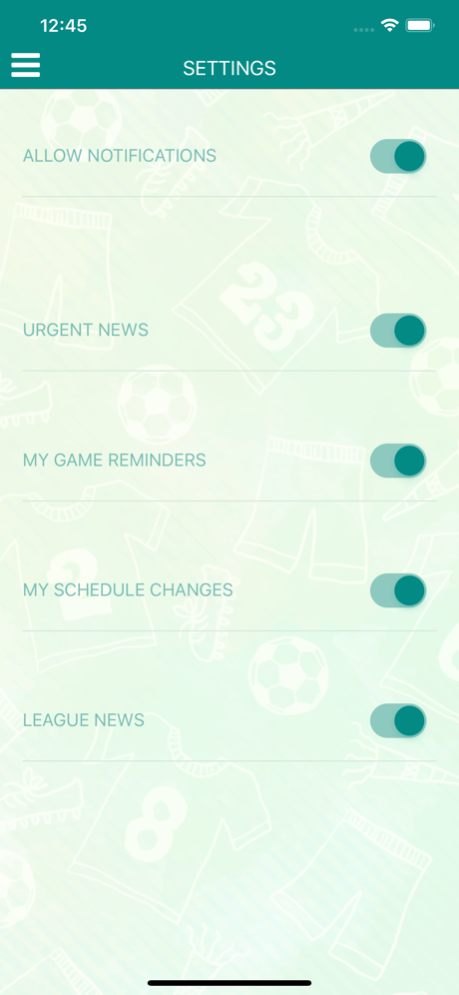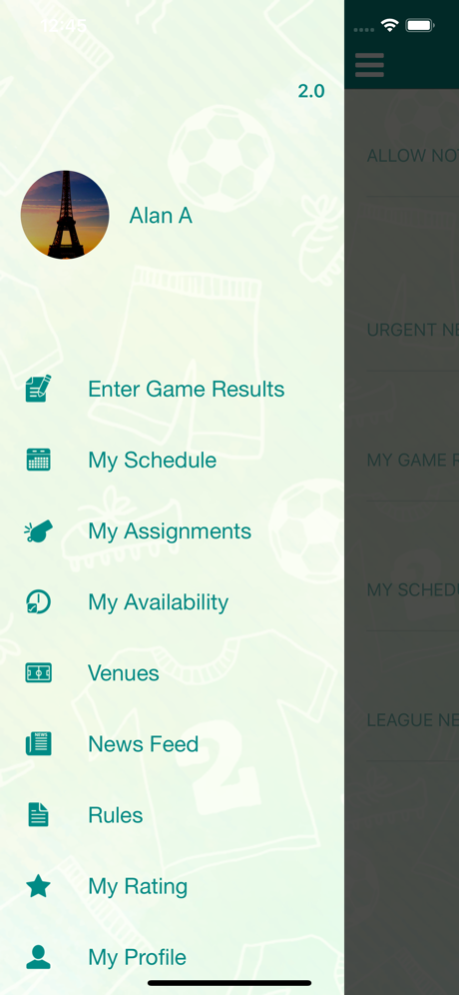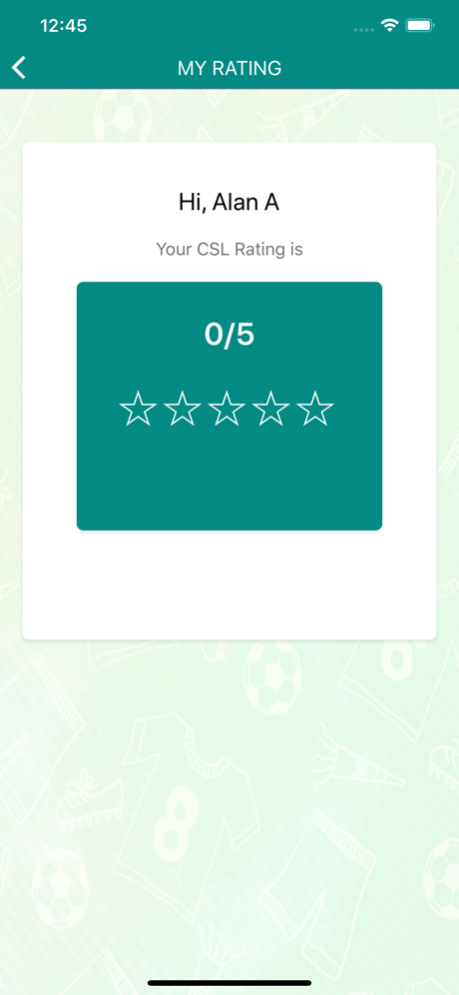CSL Referee 2.2
Continue to app
Free Version
Publisher Description
Coast Soccer League is the largest youth soccer gaming circuit in the United States. We're located in Southern California it have participating teams from San Luis Obispo to the Mexican border.
This app is for CSL Referees.
The CSL Referee App you can view your assignments and quickly photograph match reports and enter game results. Driving directions to your games are a touch away. Lots more too!
• View your current assignments
•Access contact info for coaches, managers and your referee team
•Receive notifications for urgent news and schedule changes
•Get directions to fields and weekend weather updates
•Quickly enter scores and cards and send match reports
•View the CSL Rules
•Special soccer offers for Referees app users only
Nov 7, 2022
Version 2.2
When completing ratings referees don't see stars. They see clouds. Changed it to stars.
Do not show Newsfeed if there are no items to be displayed.
When a referee clicks submit to enter the results of a game and a match report has not been photographed, this message will be displaying : Please photograph the Match Report or mail it to the CSL Office.
About CSL Referee
CSL Referee is a free app for iOS published in the Health & Nutrition list of apps, part of Home & Hobby.
The company that develops CSL Referee is CSL Media, LLC. The latest version released by its developer is 2.2.
To install CSL Referee on your iOS device, just click the green Continue To App button above to start the installation process. The app is listed on our website since 2022-11-07 and was downloaded 9 times. We have already checked if the download link is safe, however for your own protection we recommend that you scan the downloaded app with your antivirus. Your antivirus may detect the CSL Referee as malware if the download link is broken.
How to install CSL Referee on your iOS device:
- Click on the Continue To App button on our website. This will redirect you to the App Store.
- Once the CSL Referee is shown in the iTunes listing of your iOS device, you can start its download and installation. Tap on the GET button to the right of the app to start downloading it.
- If you are not logged-in the iOS appstore app, you'll be prompted for your your Apple ID and/or password.
- After CSL Referee is downloaded, you'll see an INSTALL button to the right. Tap on it to start the actual installation of the iOS app.
- Once installation is finished you can tap on the OPEN button to start it. Its icon will also be added to your device home screen.